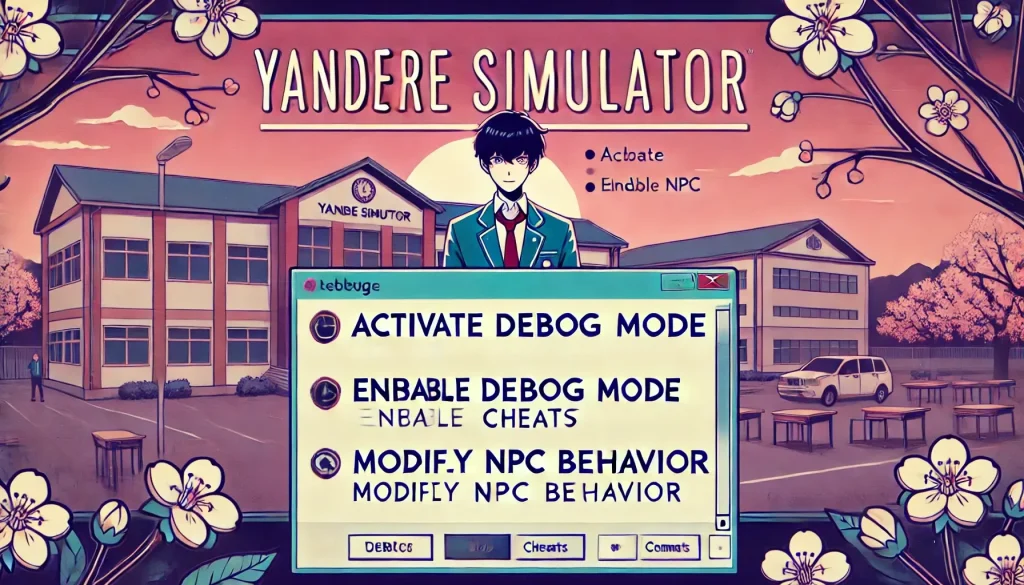Ever wanted to unlock secret powers in Yandere Simulator? Curious about experimenting with cheats, spawning crazy items, or tweaking NPC behaviors in ways you didn’t think were possible? Say hello to the Debug Menu—your all-access pass to breaking the rules and having unlimited fun!
This exclusive feature in the debug build of Yandere Simulator lets you explore aspects of the game beyond the usual limitations. Whether you’re a curious player testing controls, an aspiring modder, or someone who just wants to wreak havoc, I’ll show you how to access and maximize the debug menu like a pro.
What Is the Debug Menu in Yandere Simulator?
The debug menu is essentially a developer’s toolkit included in the debug builds of Yandere Simulator. It’s designed to help test features, troubleshoot bugs, and experiment with in-game mechanics. But, for ordinary players, it means unrestricted fun!
With the menu, you can:
- Spawn weapons with a single click.
- Modify your character’s look or behavior.
- Control time or warp to specific parts of the school day.
- Activate hilarious Easter Eggs like “Super Yandere Mode.”
While the debug menu is part of the game’s testing phase, it’s become a favorite playground for fans to explore creative (and sometimes chaotic) possibilities!
Pro Tip: The debug menu is not available in the final builds of the game—so make sure you’re using the right version (more below!).
Okay, ready to jump in? Let’s get started.
Suggested: Make and Use Stink Bombs in Yandere Simulator (1980s Mode)
How to Access the Debug Menu in Yandere Simulator
To unlock the Debug Menu, here’s what you need to do:
Step 1: Download the Debug Build
Ensure you have the correct version of Yandere Simulator. The debug menu only works in specific debug/test builds. If you’re unsure where to find it:
- Head over to the official Yandere Simulator website.
- Locate the debug build download link and install the game on your PC.
Step 2: Launch the Game
Once the game is installed:
- Open Yandere Simulator.
- On your keyboard, press the \ (backslash) key. If done correctly, a debug menu should pop up with a list of cheats and functions you can enable.
Note: If the menu doesn’t appear, double-check that you’re running the correct debug version of the game. The final builds do not include this feature!
Hot Tip: Save your progress beforehand! The debug menu can trigger glitches or crashes, so it’s good to have everything backed up.
Cool Debug Menu Commands You Have to Try
Now that you have the menu open, what can you actually do with it? Well, the possibilities are endless! Here’s a breakdown of some of the best commands to test out:
1. Character Modifications
- Press ‘H’ – Change Yandere-chan’s hairstyle. (Ever envisioned her with a mohawk or braids? Now’s your chance.)
- Press ‘P’ – Instantly swap outfits with a click. Go from school uniform to gym attire or explore costume mods.
- Press ‘L’ – Adjust Yandere-chan’s sanity levels. Whether you want her calm or extra unhinged, this toggle has you covered!
2. Control Time and the Environment
- Press ‘O’ – Switch the time of day. Fancy skipping morning classes? Adjust it, and be done in seconds.
- Press ‘Spacebar’ – Jump ahead to the next school period. Perfect for when you need to expedite story progression!
3. Instant Kills and Weapon Fun
- Press ‘T’ – Spawn deadly weapons. From katanas to knives, easily arm yourself like a pro assassin.
- Press ‘Z’ – Instantly eliminate nearby NPCs. It’s chaos in one simple key press.
- Press ‘G’ – Activate Cinematic Blood Mode, making your takedowns even more dramatic.
4. Easter Eggs and Bonus Modes
- Press ‘E’ multiple times – Activate hilarious hidden modes like “Super Yandere Mode” or “Titan Mode.” (Trust me, you don’t want to miss Titan Mode.)
- Press ‘F1-F9’ – Transform Yandere-chan into different character forms. This could be as simple as glowing eyes or as wild as wielding supernatural powers.
Heads-Up: Some of these commands could lead to game-breaking glitches. While pressing random keys is fun, keep it lighthearted (or stick to the essentials!).
Also Check: How to Kidnap Someone in Yandere Simulator?
Can You Use the Debug Menu in the Official Build?
Unfortunately, no. The debug menu is only available in Yandere Simulator’s debug builds, which are meant for testing purposes. The final version of the game doesn’t include these cheats, so if you’re exploring the polished builds, you’re out of luck.
That said, some dedicated fans and modders have created their own debug tools that mimic similar functionalities. Check out the Yandere Simulator modding community if you’re interested in exploring fan-made versions of the debug panel! Just remember to download mods from trusted sources only.
Quick Tip: Wishing for easier access to debug commands in non-debug builds? Petitioning devs or discovering modding forums can help you unlock comparable tools.
Why Experiment with the Debug Menu?
The Debug Menu isn’t just about cheating—it’s a way to unlock your creativity and experiment with the game. Here are a few cool reasons to give it a try:
- Explore Alternate Outcomes: See how different cheats affect NPC behaviors.
- Practice Strategies: Perfect your stealth and takedown skills without worrying about penalties.
- Enjoy Limitless Fun: Whether you’re activating whacky Easter Eggs or unleashing carnage, the debug menu delivers endless entertainment.
For fans curious to see what Yandere Simulator has to offer beyond its standard gameplay, this hidden tool opens a whole new dimension of what’s possible.
Must Read: Is Yandere Simulator Based on a True Story?
Unleash Your Inner Debugging Master!
There you have it—a step-by-step guide to accessing and using the debug menu in Yandere Simulator. Whether you’re here to explore weapons, uncover hilarious Easter Eggs, or manipulate NPCs to your heart’s content, this feature is your golden ticket to endless experimentation.
Have you tried the debug menu before? Or maybe you’ve stumbled upon hidden gems not covered here? Drop your favorite debug tricks in the comments below—we’d love to hear about your adventures! 🩸
Game on, and happy experimenting! 🎮🔪